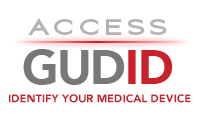SEARCH RESULTS FOR: 澳门银河娱乐官网app→→1946.cc←←澳门银河娱乐官网app.mjlv(9589 results)
Expand your communication options with a set of three TalkingBrix 2 speech devices. Pressing the colored top plays a single message up to 10-seconds long. Use individually or connect to make a multi-message speech device.
Includes ableCARE on-demand support
Built ableSTRONG to endure drops and other environmental conditions
Made from ableSAFE materials and tested by third-party safety labs
Common Uses
Add strategically around the classroom or home to provide on-the-spot communication
Use together to make choices
Use with multiple individuals at one time to provide each with a unique communication message
Features
High-quality sound suitable for almost any environment
Long-lasting rechargeable battery
Clear snap cover to attach picture symbols and provide communication context to the user
Symbol Overlays
Symbol overlays are not included with the TalkingBrix2. Download the free AbleNet Symbol Overlay app for iPad to create symbol overlays for your AbleNet speech device.
Ablenet, Inc.
10000032
In Commercial Distribution
- 00186648000524 ()
10000032
- Assistive speech generator
Alleye® is a vision function test provided on a commercially available mobile phone. Alleye® implements an alignment hyperacuity task which helps patients with age-related macular degeneration (AMD) to assess their vision at home. This allows the timely detection of significant changes in vision function, enabling the regular monitoring of the disease progression and/or verifying the efficacy of ongoing treatments. Alleye is a digital technology, consisting of two different items: a mobile app for patients and a web interface for eye care professionals. Principle of Operation The test consists of 12 tasks that are performed on the user’s mobile phone. For each task, two dots are placed at each extremity of an invisible axis. A third dot is placed between these two dots, 40 pixels above or 40 pixels below the axis. The test consists in aligning the three dots by moving the dot in the middle. A single click on the up and down buttons moves the dot by 0.3 pixels up or down, respectively. If the patient maintains their finger on the buttons, the dot keeps moving. When it reaches a limit of 50 pixels away from its ideal position on the axis, the dot automatically stops. Once the user is satisfied with the position of the middle dot, they confirm it by tapping the circle button between the two arrow buttons. Overall, the patient must perform three alignments on four different axes (horizontal, vertical, oblique upper left / lower right, and oblique upper right / lower left). The test is performed on one eye only. The eye that is not being tested must be covered before starting the test. The TRAINING mode allows the patient to learn how to use the app, without recording the score results. To start the test, the patient must select TEST, and then select the eye (RIGHT or LEFT) to be tested. The Alleye tasks will proceed until COMMENT ON TEST appears on the screen. The patient can select REPEAT to start the test again, or DONE to save the test and display the results.
OCULOCARE medical AG
3.2.12
In Commercial Distribution
- EOMA32120 ()
- Vision self-testing software
REA108 recognizes human CD197 which is a chemokine receptor with a C-C motif that mediates homing of T cells to secondary lymphoid organs via high endothelial venules (HEV) and is also known as CCR7. For example, naive T cells migrate very efficiently through lymph nodes using the adhesion molecules L-selectin, CD62L, and CCR7. Ligands for CCR7, e.g. CCL19, are expressed by the HEV of secondary lymphoid organs, by parenchymal cells within T cell zones of lymph nodes, and by endothelial cells at the openings of lymphatic vessels within peripheral tissues. Expression of CCR7 and the CD45RA isoform distinguishes three subsets of T cells: naive T cells (CCR7+CD45RA+), central memory T cells (CCR7+ CD45RA-), and effector memory T cells (CCR7- CD45RA-).
Miltenyi Biotec B.V. & Co. KG
170-081-034
In Commercial Distribution
- 04049934134258 ()
- Assay development analyte-specific reagent IVD
REA546 recognizes the human CD197 antigen, which is also known as CCR7. CD197 is a chemokine receptor with a C-C motif that mediates homing of T cells to secondary lymphoid organs via high endothelial venules (HEV). For example, naive T cells migrate very efficiently through lymph nodes using the adhesion molecules L-selectin, CD62L, and CCR7. Ligands for CCR7, e.g. CCL19, are expressed by the HEV of secondary lymphoid organs, by parenchymal cells within T cell zones of lymph nodes, and by endothelial cells at the openings of lymphatic vessels within peripheral tissues. Expression of CCR7 and the CD45RA isoform distinguishes three subsets of T cells: naive T cells (CCR7+CD45RA+), central memory T cells (CCR7+ CD45RA-), and effector memory T cells (CCR7- CD45RA-).
Additional information: Clone REA546 displays negligible binding to Fc receptors.
Miltenyi Biotec B.V. & Co. KG
170-081-083
In Commercial Distribution
- 04049934133763 ()
- Assay development analyte-specific reagent IVD
The easiest way to provide an individual with two side-by-side communication choices is with the iTalk2 speech device. Activate the red or yellow top to play the desired message. New messages are easily and quickly recorded to the iTalk2 on the fly, or use the levels pre-record up to three sets of messages ahead of time.
Includes ableCARE on-demand support
Built ableSTRONG to endure drops and other environmental conditions
Made from ableSAFE materials and tested by third-party safety labs
Common Uses
Use for yes and no responses
Choose between two options of food, drink, or activities
Provide a way to make two unique requests like "I need help" and "I'm done"
Features
Better than ever digital sound output suitable for almost any environment
Clear snap cover to attach picture symbols and provide communication context to the user
Soft-touch coating makes the device easier to hold
Symbol Overlays
Symbol overlays are not included with the iTalk2. Download the free AbleNet Symbol Overlay app for iPad to create symbol overlays for your AbleNet speech device.
Ablenet, Inc.
10000045
In Commercial Distribution
- 00850011150108 ()
10000045
- Assistive speech generator
The easiest way to provide an individual with four side-by-side communication choices is with the iTalk4 speech device. Activate the colored top to play the desired message. New messages are easily and quickly recorded to the iTalk4 on the fly, or use the levels pre-record up to three sets of messages ahead of time.
Includes ableCARE on-demand support
Built ableSTRONG to endure drops and other environmental conditions
Made from ableSAFE materials and tested by third-party safety labs
Common Uses
Provide a unique response to a question like "What is the weather like outside?"
Respond to an assessment
Provide a way to make unique requests like "I need help", "I'm done", "I need to use the bathroom", and "I'm thirsty"
Add communication to a switch controlled toy or appliance
Features
Better than ever digital sound output suitable for almost any environment
Clear snap cover to attach picture symbols and provide communication context to the user
Symbol Overlays
Symbol overlays are not included with the iTalk4. Download the free AbleNet Symbol Overlay app for iPad to create symbol overlays for your AbleNet speech device.
Ablenet, Inc.
10000028
In Commercial Distribution
- 00186648000531 ()
10000028
- Assistive speech generator
Move into multi-message communication with the BIG Step-by-Step speech device. Activate the large colored top to play the first message. When done, activate the top again to play another message. New sequences of messages are easily and quickly recorded to the BIG Step-by-Step on the fly, or use the levels pre-record up to three sets of messages ahead of time.
Includes ableCARE on-demand support
Built ableSTRONG to endure drops and other environmental conditions
Made from ableSAFE materials and tested by third-party safety labs
Common Uses
Record pages of a book to tell a story
Count from 1 to 10
Ask a series of questions
Add communication to a switch controlled toy or appliance
Features
Better than ever digital sound output suitable for almost any environment
Includes red, yellow, green, and blue colored tops
Clear snap cover to attach picture symbols and provide communication context to the user
Soft-touch coating makes the device easier to hold
Symbol Overlays
Symbol overlays are not included with the BIG Step-by-Step. Download the free AbleNet Symbol Overlay app for iPad to create symbol overlays for your AbleNet speech device.
Ablenet, Inc.
10000043
In Commercial Distribution
- 00850011150085 ()
10000043
- Assistive speech generator
Start your communication journey with a LITTLEmack speech device. With a press of the colored top, an individual can communicate a single message up to 2-minutes long. New messages are easily and quickly recorded to the LITTLEmack on the fly throughout the day to provide opportunities to communicate in almost any scenario.
Includes ableCARE on-demand support
Built ableSTRONG to endure drops and other environmental conditions
Made from ableSAFE materials and tested by third-party safety labs
Common Uses
Request like "I want" or "I need help"
Participate in an activity with "turn the page" or "It's your turn"
Tell your classmates what you did over the weekend during a morning meeting
Add communication to a switch controlled toy or applianceg
Features
Better than ever digital sound output suitable for almost any environment
Includes red, yellow, green, and blue colored tops
Clear snap cover to attach picture symbols and provide communication context to the user
Soft-touch coating makes the device easier to hold
Symbol Overlays
Symbol overlays are not included with the LITTLEmack. Download the free AbleNet Symbol Overlay app for iPad to create symbol overlays for your AbleNet speech device.
Ablenet, Inc.
10000042
In Commercial Distribution
- 00850011150078 ()
10000042
- Assistive speech generator
Start your communication journey with a BIGmack speech device. With a press of the large colored top, an individual can communicate a single message up to 2-minutes long. New messages are easily and quickly recorded to the BIGmack on the fly throughout the day to provide opportunities to communicate in almost any scenario.
Includes ableCARE on-demand support
Built ableSTRONG to endure drops and other environmental conditions
Made from ableSAFE materials and tested by third-party safety labs
Common Uses
Request like "I want" or "I need help"
Participate in an activity with "turn the page" or "It's your turn"
Tell your classmates what you did over the weekend during a morning meeting
Add communication to a switch controlled toy or applianceg
Features
Better than ever digital sound output suitable for almost any environment
Includes red, yellow, green, and blue colored tops
Clear snap cover to attach picture symbols and provide communication context to the user
Soft-touch coating makes the device easier to hold
Symbol Overlays
Symbol overlays are not included with the BIGmack. Download the free AbleNet Symbol Overlay app for iPad to create symbol overlays for your AbleNet speech device.
Ablenet, Inc.
10000041
In Commercial Distribution
- 00850011150061 ()
10000041
- Uncarboxylated matrix Gla protein (ucMGP) IVD, kit, chemiluminescent immunoassay
Clue Birth Control is a feature of the Clue period tracker mobile application. Clue Birth Control’s proprietary algorithm uses period start date information entered by the user to provide predictions of “high risk days” and “low risk days” for becoming pregnant based on a Fertility Awareness Based Method (FABM) of contraception. Identification of high risk days allows the user to determine the days on which her risk of conception is highest, and then make choices about either abstaining from sex or using a barrier method of contraception to prevent pregnancy. To use Clue Birth Control, users go through an onboarding process from within the Clue app, during which they are asked to provide information that will determine whether they meet the Clue Birth Control use criteria. Clue Birth Control can only be used by women who are between 18 and 45 years old and their last 12 cycles were between 20 and 40 days and the difference between the lengths of the shortest and longest cycles is less than or equal to 9 days. In addition, users must have had at least three cycles (four periods) after stopping hormonal birth control (HBC) or since the end of a pregnancy.
BioWink GmbH
1
In Commercial Distribution
- 04260749840008 ()
- Self-care monitoring/reporting software