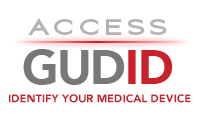SEARCH RESULTS FOR: 超级签安全技术防护🚩TG@yuantou2048🚩谷歌/苹果ios上架/签名/超级签一条龙(845 results)
The Spaulding Electrocardiograph Model 2100iQ works with the Spaulding webECG Diagnostic ECG management solution. (Medical Device Data System) The light weight and portable Spaulding Electrocardiograph 2100iQ device* collects and uploads a dedicated patient’s ECG (electrocardiograph) information to the WebECG system and receives a report back from the WebECG system. The Spaulding Electrocardiograph 2100iQ streams ECG heart rhythms data to iOS®, Android™ or Windows® devices using Bluetooth® wireless communication. Using the Spaulding Patient Cable and strategically placed electrodes, it allows the Spaulding Application software (Spaulding ECG) to collect a 12-lead ECG.
SPAULDING MEDICAL
2100iQ
In Commercial Distribution
- B441IQ0 ()
- Electrocardiograph, professional, multichannel
The Spaulding Electrocardiograph Model 2100iQ works with the Spaulding webECG Diagnostic ECG
management solution. (Medical Device Data System) The light weight and portable Spaulding
Electrocardiograph 2100iQ device* collects and uploads a dedicated patient’s ECG (electrocardiograph)
information to the WebECG system and receives a report back from the WebECG system.
The Spaulding Electrocardiograph 2100iQ streams ECG heart rhythms data to iOS®, Android™ or
Windows® devices using Bluetooth® wireless communication. Using the Spaulding Patient Cable and
strategically placed electrodes, it allows the Spaulding Application software (Spaulding ECG) to collect a
12-lead ECG.
SPAULDING MEDICAL
2100iQ
In Commercial Distribution
- B441BTIEC0 ()
- Electrocardiograph, professional, multichannel
The Spaulding Electrocardiograph Model 2100iQ works with the Spaulding webECG Diagnostic ECG
management solution. (Medical Device Data System) The light weight and portable Spaulding
Electrocardiograph 2100iQ device* collects and uploads a dedicated patient’s ECG (electrocardiograph)
information to the WebECG system and receives a report back from the WebECG system.
The Spaulding Electrocardiograph 2100iQ streams ECG heart rhythms data to iOS®, Android™ or
Windows® devices using Bluetooth® wireless communication. Using the Spaulding Patient Cable and
strategically placed electrodes, it allows the Spaulding Application software (Spaulding ECG) to collect a
12-lead ECG.
SPAULDING MEDICAL
2100iQ
In Commercial Distribution
- B441BTAHA0 ()
- Electrocardiograph, professional, multichannel
The ZEISS® Connect App mobile application will be an optional accessory of ZEISS® UNO 3 microscope product. ZEISS® Connect application SW will be available to the end user as an iOS app and user should be able to download and install the same from Apple App store. ZEISS® Connect App will pair wirelessly to the UNO3 variants of microscope and associated peripheral devices (like monitor etc.).
This database entry covers UDI for SW version 2.0 and higher. Version 2.0-> UDI - (01)04049539070135(10)200-> Version 3.0-> UDI - (01)04049539070135(10)301 ->Version 4.2-> UDI - (01)04049539070135(10)420
Carl Zeiss Meditec AG
2.0
In Commercial Distribution
- 04049539070135 ()
- Multidisciplinary medical image management software
reSET Mobile Application runs on iOS. reSET is intended to provide cognitive behavioral therapy, as an adjunct to a contingency management system, for patients 18 years of age and older who are currently enrolled in outpatient treatment under the supervision of a clinician. reSET is indicated as a 12 week (90 days) prescription-only treatment for patients with substance use disorder (SUD), who are not currently on opioid replacement therapy, who do not abuse alcohol solely, or who do not abuse opioids as their primary substance of abuse. It is intended to -
- increase abstinence from a patient’s substances of abuse during treatment, and
- increase retention in the outpatient treatment program.
PEAR THERAPEUTICS, INC.
1.5
Not in Commercial Distribution
- 10851580008026 ()
N/A
- Mental health/function therapeutic software, screen-viewed
The Falcon MD is an interactive medical image display software device for diagnostic image viewing of radiological images for the following modalities: X-ray, CT, MRI, Ultrasound, and XA for iOS and iPadOS platforms. The technological characteristics and the indications of use are identical to those of the Horos MD™ (K232589). The subject device provides both 2D and 3D image visualization tools for CT and MRI scans from various makes and models of image acquisition hardware. It does not produce any original medical images and does not contain controls for the direct operation of a diagnostic imaging system. The device is intended to be operated by radiologists, clinicians and other qualified physicians.
ICAT SOLUTIONS LTD
HOROS MOBILE
In Commercial Distribution
- 05070002336815 ()
- Radiology picture archiving and communication system workstation
Rejoyn (also known as CT-152) is a digital therapeutic smartphone application (app) for the treatment of Major Depressive Disorder (MDD) symptoms. Rejoyn is a prescription smartphone app-based digital therapeutic administered to a user via the user’s smartphone device (running Apple iPhone operating system [iOS®] or Android™ operating system [OS]), which delivers a proprietary interactive cognitive emotional and behavioral therapeutic intervention. The core components of Rejoyn are the Emotional Faces Memory Task (EFMT) exercises, brief cognitive behavioral therapy (CBT)-based lessons to learn and apply key therapeutic skills, and short message service (SMS) text messaging to reinforce CBT-based lesson content and to encourage engagement with the app. It is intended for the treatment of MDD symptoms as an adjunct to clinician-managed outpatient care for adult patients with MDD aged 22 years and older. It is intended to reduce MDD symptoms. Rejoyn is designed for use as an adjunct to clinician-managed outpatient care over a period of 6 weeks for the treatment of MDD symptoms, followed by a 4-week extension period where CBT-based lesson content will be accessible but no new therapeutic content or EFMT exercises will be available. Rejoyn is not intended to be used as a stand-alone therapy or as a substitution for the patient’s clinician prescribed medications.
Otsuka Pharmaceutical Development & Commercialization, Inc.
CT-152
In Commercial Distribution
- 00857335005121 ()
- 57335-0005-12 ()
57335000512
- Mental health/function therapeutic software, screen-viewed
OmegaAI Image Viewer is designed to access, process, manipulate medical images or videos created from diagnostic imaging systems such as X-ray, Nuclear medicine, MRI, Ultrasound, laboratory systems, and images from other sources such as handheld devices and cameras, endoscopy or other sources of images and videos. It can perform various image manipulation activities and store the modifications as presentation state along with the original study for future reference.
The OmegaAI Image Viewer allows users to perform image manipulations using the Adjustment Tools, including window level, rotate, flip, pan, stack roll, and magnify. Notably, users have access to Markup Tools such as annotate, angle, cobb angle, probe, Mark ROI, and measurement.
The OmegaAI Image Viewer is also capable of organizing all the captured images for a patient and presenting them in a web user interface, allowing the user to view images in their preferred layout and enabling them to compare current images with prior images of the respective patient.
Available on popular mobile and desktop platforms with keyboard, mouse, and touch inputs, the OmegaAI Image Viewer provides access to medical images in a convenient way for health care professionals to use as a diagnostic viewer and for review purposes.
OmegaAI Image Viewer supports major desktop and mobile browsers such as Microsoft Edge, Chrome, Safari, Apple iOS, Android.
Ramsoft Inc
3.0
In Commercial Distribution
- B359OAIIVV31 ()
OMEGAAIIV03
- Radiology information system application software
- Radiology picture archiving and communication system workstation
- Radiological PACS software
OmegaAI Image Viewer is designed to access, process, manipulate medical images or videos created from diagnostic imaging systems such as X-ray, Nuclear medicine, MRI, Ultrasound, laboratory systems, and images from other sources such as handheld devices and cameras, endoscopy or other sources of images and videos. It can perform various image manipulation activities and store the modifications as presentation state along with the original study for future reference. The OmegaAI Image Viewer allows users to perform image manipulations using the Adjustment Tools, including window level, rotate, flip, pan, stack roll, and magnify. Notably, users have access to Markup Tools such as annotate, angle, cobb angle, probe, Mark ROI, and measurement. The OmegaAI Image Viewer is also capable of organizing all the captured images for a patient and presenting them in a web user interface, allowing the user to view images in their preferred layout and enabling them to compare current images with prior images of the respective patient. Available on popular mobile and desktop platforms with keyboard, mouse, and touch inputs, the OmegaAI Image Viewer provides access to medical images in a convenient way for health care professionals to use as a diagnostic viewer and for review purposes. OmegaAI Image Viewer supports major desktop and mobile browsers such as Microsoft Edge, Chrome, Safari, Apple iOS, Android.
Ramsoft Inc
202505
In Commercial Distribution
- B359OAIIV2025051 ()
OAIIV202505
- Radiology information system application software
- Radiology picture archiving and communication system workstation
- Radiological PACS software
OmegaAI Image Viewer is designed to access, process, manipulate medical images or videos created from diagnostic imaging systems such as X-ray, Nuclear medicine, MRI, Ultrasound, laboratory systems, and images from other sources such as handheld devices and cameras, endoscopy or other sources of images and videos. It can perform various image manipulation activities and store the modifications as presentation state along with the original study for future reference. The OmegaAI Image Viewer allows users to perform image manipulations using the Adjustment Tools, including window level, rotate, flip, pan, stack roll, and magnify. Notably, users have access to Markup Tools such as annotate, angle, cobb angle, probe, Mark ROI, and measurement. The OmegaAI Image Viewer is also capable of organizing all the captured images for a patient and presenting them in a web user interface, allowing the user to view images in their preferred layout and enabling them to compare current images with prior images of the respective patient. Available on popular mobile and desktop platforms with keyboard, mouse, and touch inputs, the OmegaAI Image Viewer provides access to medical images in a convenient way for health care professionals to use as a diagnostic viewer and for review purposes. OmegaAI Image Viewer supports major desktop and mobile browsers such as Microsoft Edge, Chrome, Safari, Apple iOS, Android.
Ramsoft Inc
202411
In Commercial Distribution
- B359OAIIV2024111 ()
OAIIV202411
- Radiology information system application software
- Radiology picture archiving and communication system workstation
- Radiological PACS software