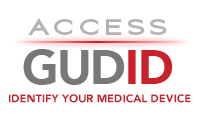AccessGUDID Basic Search
Basic Search allows you to search and retrieve all records that contain the search terms you enter. Your search term must consist of at least three alphabetic or numeric characters. Basic Search allows you to search by any device attribute, such as:
- Device Identifier (DI)
- Company Name
- Device Brand Name
- Device Common Name
- Device Version or Model

Basic Search functionality can be accessed on any page of the website by typing queries into the Search Bar. Mobile users can find the Search Bar by going to the Home Page or by tapping the magnifying glass icon in the top-right corner of the website.
Once you fill out and submit your search query, you will be directed to the Search Results page. Basic Search returns a maximum of 1,000 records.
Searching for Label Information
If a UDI looks like this:
(01)51022222233336(11)141231(17)150707(10)A213B1(21)1234
Search for the DI only: 51022222233336
If a UDI looks like this:
+H123PARTNO1234567890120/$$420020216LOT123456789012345/SXYZ4567890123 45678/16D20130202C
Search for the DI only: H123PARTNO1234567890120
If a UDI looks like this:
=/A9999XYZ100T0944=,000025=A99971312345600=>014032=}013032&,1000000000000XYZ123
Search for the DI only: A9999XYZ100T0944
If a UDI looks like this:
614141987658
Add a * to the start of the DI: *614141987658
More information on UDI formats is here.