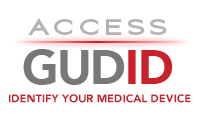SEARCH RESULTS FOR: ios超级签名(购买联系电报K9ios).lov(7 results)
A native iOS and Android mobile application also compatible with iPad. It is used to:
• Locate patients according to patient ID
• Locate scheduled procedures by connecting to modality worklist
• Capture videos, images and audio files to be included in the study case.
• Add notes and tags to each file (asset).
• Upload any file to the Orpheus System
• Manually or automatically delete files from the file library
ORPHEUS MEDICAL LTD
01
In Commercial Distribution
- 07290017025100 ()
MLL-EG30001
- Radiology information system application software
A native iOS and Android mobile application also compatible with iPad. It is used to:
• Locate patients according to patient ID
• Locate scheduled procedures by connecting to modality worklist
• Capture videos, images and audio files to be included in the study case.
• Add notes and tags to each file (asset).
• Upload any file to the Orpheus System
• Manually or automatically delete files from the file library
ORPHEUS MEDICAL LTD
01
In Commercial Distribution
- 07290017025124 ()
ML-EG30001
- Radiology information system application software
OmegaAI Image Viewer is designed to access, process, manipulate medical images or videos created from diagnostic imaging systems such as X-ray, Nuclear medicine, MRI, Ultrasound, laboratory systems, and images from other sources such as handheld devices and cameras, endoscopy or other sources of images and videos. It can perform various image manipulation activities and store the modifications as presentation state along with the original study for future reference.
The OmegaAI Image Viewer allows users to perform image manipulations using the Adjustment Tools, including window level, rotate, flip, pan, stack roll, and magnify. Notably, users have access to Markup Tools such as annotate, angle, cobb angle, probe, Mark ROI, and measurement.
The OmegaAI Image Viewer is also capable of organizing all the captured images for a patient and presenting them in a web user interface, allowing the user to view images in their preferred layout and enabling them to compare current images with prior images of the respective patient.
Available on popular mobile and desktop platforms with keyboard, mouse, and touch inputs, the OmegaAI Image Viewer provides access to medical images in a convenient way for health care professionals to use as a diagnostic viewer and for review purposes.
OmegaAI Image Viewer supports major desktop and mobile browsers such as Microsoft Edge, Chrome, Safari, Apple iOS, Android.
Ramsoft Inc
3.0
In Commercial Distribution
- B359OAIIVV31 ()
OMEGAAIIV03
- Radiology information system application software
- Radiology picture archiving and communication system workstation
- Radiological PACS software
OmegaAI Image Viewer is designed to access, process, manipulate medical images or videos created from diagnostic imaging systems such as X-ray, Nuclear medicine, MRI, Ultrasound, laboratory systems, and images from other sources such as handheld devices and cameras, endoscopy or other sources of images and videos. It can perform various image manipulation activities and store the modifications as presentation state along with the original study for future reference. The OmegaAI Image Viewer allows users to perform image manipulations using the Adjustment Tools, including window level, rotate, flip, pan, stack roll, and magnify. Notably, users have access to Markup Tools such as annotate, angle, cobb angle, probe, Mark ROI, and measurement. The OmegaAI Image Viewer is also capable of organizing all the captured images for a patient and presenting them in a web user interface, allowing the user to view images in their preferred layout and enabling them to compare current images with prior images of the respective patient. Available on popular mobile and desktop platforms with keyboard, mouse, and touch inputs, the OmegaAI Image Viewer provides access to medical images in a convenient way for health care professionals to use as a diagnostic viewer and for review purposes. OmegaAI Image Viewer supports major desktop and mobile browsers such as Microsoft Edge, Chrome, Safari, Apple iOS, Android.
Ramsoft Inc
202505
In Commercial Distribution
- B359OAIIV2025051 ()
OAIIV202505
- Radiology information system application software
- Radiology picture archiving and communication system workstation
- Radiological PACS software
OmegaAI Image Viewer is designed to access, process, manipulate medical images or videos created from diagnostic imaging systems such as X-ray, Nuclear medicine, MRI, Ultrasound, laboratory systems, and images from other sources such as handheld devices and cameras, endoscopy or other sources of images and videos. It can perform various image manipulation activities and store the modifications as presentation state along with the original study for future reference. The OmegaAI Image Viewer allows users to perform image manipulations using the Adjustment Tools, including window level, rotate, flip, pan, stack roll, and magnify. Notably, users have access to Markup Tools such as annotate, angle, cobb angle, probe, Mark ROI, and measurement. The OmegaAI Image Viewer is also capable of organizing all the captured images for a patient and presenting them in a web user interface, allowing the user to view images in their preferred layout and enabling them to compare current images with prior images of the respective patient. Available on popular mobile and desktop platforms with keyboard, mouse, and touch inputs, the OmegaAI Image Viewer provides access to medical images in a convenient way for health care professionals to use as a diagnostic viewer and for review purposes. OmegaAI Image Viewer supports major desktop and mobile browsers such as Microsoft Edge, Chrome, Safari, Apple iOS, Android.
Ramsoft Inc
202411
In Commercial Distribution
- B359OAIIV2024111 ()
OAIIV202411
- Radiology information system application software
- Radiology picture archiving and communication system workstation
- Radiological PACS software
OmegaAI Image Viewer is designed to access, process, manipulate medical images or videos created from diagnostic imaging systems such as X-ray, Nuclear medicine, MRI, Ultrasound, laboratory systems, and images from other sources such as handheld devices and cameras, endoscopy or other sources of images and videos. It can perform various image manipulation activities and store the modifications as presentation state along with the original study for future reference. The OmegaAI Image Viewer allows users to perform image manipulations using the Adjustment Tools, including window level, rotate, flip, pan, stack roll, and magnify. Notably, users have access to Markup Tools such as annotate, angle, cobb angle, probe, Mark ROI, and measurement. The OmegaAI Image Viewer is also capable of organizing all the captured images for a patient and presenting them in a web user interface, allowing the user to view images in their preferred layout and enabling them to compare current images with prior images of the respective patient. Available on popular mobile and desktop platforms with keyboard, mouse, and touch inputs, the OmegaAI Image Viewer provides access to medical images in a convenient way for health care professionals to use as a diagnostic viewer and for review purposes. OmegaAI Image Viewer supports major desktop and mobile browsers such as Microsoft Edge, Chrome, Safari, Apple iOS, Android.
Ramsoft Inc
202408
In Commercial Distribution
- B359OAIIV2024081 ()
OAIIV202408
- Radiology information system application software
- Radiology picture archiving and communication system workstation
- Radiological PACS software
OmegaAI Image Viewer is designed to access, process, manipulate medical images or videos created from diagnostic imaging systems such as X-ray, Nuclear medicine, MRI, Ultrasound, laboratory systems, and images from other sources such as handheld devices and cameras, endoscopy or other sources of images and videos. It can perform various image manipulation activities and store the modifications as presentation state along with the original study for future reference.
The OmegaAI Image Viewer allows users to perform image manipulations using the Adjustment Tools, including window level, rotate, flip, pan, stack roll, and magnify. Notably, users have access to Markup Tools such as annotate, angle, cobb angle, probe, Mark ROI, and measurement.
The OmegaAI Image Viewer is also capable of organizing all the captured images for a patient and presenting them in a web user interface, allowing the user to view images in their preferred layout and enabling them to compare current images with prior images of the respective patient.
Available on popular mobile and desktop platforms with keyboard, mouse, and touch inputs, the OmegaAI Image Viewer provides access to medical images in a convenient way for health care professionals to use as a diagnostic viewer and for review purposes.
OmegaAI Image Viewer supports major desktop and mobile browsers such as Microsoft Edge, Chrome, Safari, Apple iOS, Android.
Ramsoft Inc
202407
In Commercial Distribution
- B359OAIIV2024071 ()
OAIIV202407
- Radiology information system application software
- Radiology picture archiving and communication system workstation
- Radiological PACS software
1