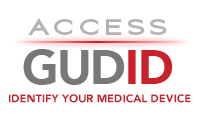SEARCH RESULTS FOR: (*bitcoin mining software tools馃挷itenthusiasts.com馃挷Crypto*)(36953 results)
Only the first 10,000 results were returned. Filter these results or refine your query. Some pre-built queries with more than 10,000 results are available for download.
VISTADENT® OC COMPLETE LATIN AMERICA
DENTSPLY SIRONA ORTHODONTICS INC.
27-311-99L
Not in Commercial Distribution
- D7462731199L1 ()
27-311-99L
- CAD/CAM software
VISTADENT® OC COMPLETE UPDATE
DENTSPLY SIRONA ORTHODONTICS INC.
27-310-99U
Not in Commercial Distribution
- D7462731099U1 ()
27-310-99U
- CAD/CAM software
VISTADENT® OC CONSULTANT UPDATE
DENTSPLY SIRONA ORTHODONTICS INC.
27-310-70U
Not in Commercial Distribution
- D7462731070U1 ()
27-310-70U
- CAD/CAM software
Unifi® Software is a software application that is intended for use in receiving, processing, manipulating, displaying, printing, and archiving mammmography images as well as other medical images and data.
Hologic, Inc.
Unifi Workspace V1.0
Not in Commercial Distribution
- 15420045512634 ()
- Radiological PACS software
Alleye® is a vision function test provided on a commercially available mobile phone. Alleye® implements an alignment hyperacuity task which helps patients with age-related macular degeneration (AMD) to assess their vision at home. This allows the timely detection of significant changes in vision function, enabling the regular monitoring of the disease progression and/or verifying the efficacy of ongoing treatments. Alleye is a digital technology, consisting of two different items: a mobile app for patients and a web interface for eye care professionals. Principle of Operation The test consists of 12 tasks that are performed on the user’s mobile phone. For each task, two dots are placed at each extremity of an invisible axis. A third dot is placed between these two dots, 40 pixels above or 40 pixels below the axis. The test consists in aligning the three dots by moving the dot in the middle. A single click on the up and down buttons moves the dot by 0.3 pixels up or down, respectively. If the patient maintains their finger on the buttons, the dot keeps moving. When it reaches a limit of 50 pixels away from its ideal position on the axis, the dot automatically stops. Once the user is satisfied with the position of the middle dot, they confirm it by tapping the circle button between the two arrow buttons. Overall, the patient must perform three alignments on four different axes (horizontal, vertical, oblique upper left / lower right, and oblique upper right / lower left). The test is performed on one eye only. The eye that is not being tested must be covered before starting the test. The TRAINING mode allows the patient to learn how to use the app, without recording the score results. To start the test, the patient must select TEST, and then select the eye (RIGHT or LEFT) to be tested. The Alleye tasks will proceed until COMMENT ON TEST appears on the screen. The patient can select REPEAT to start the test again, or DONE to save the test and display the results.
OCULOCARE medical AG
3.2.12
In Commercial Distribution
- EOMA32120 ()
- Vision self-testing software
Olea Sphere V3.0 is an image processing software package to be used by trained professionals including but not limited to physicians and medical technicians. The software runs on a standard "off-the-shelf" workstation and can be used to perform image viewing, processing, image collage and analysis of medical images. Data and images are acquired through DICOM compliant imaging devices and modalities.
Olea Medical USA
3.0
In Commercial Distribution
- EOLEOLEASPHEREV3P01 ()
- Radiological PACS software
Olea Sphere V2.3 is an image processing software package to be used by trained professionals including but not limited to physicians and medical technicians. The software runs on a standard "off-the-shelf" workstation and can be used to perform image viewing, processing, image collage and analysis of medical images. Data and images are acquired through DICOM compliant imaging devices and modalities.
Olea Medical USA
2.3
Not in Commercial Distribution
- EOLEOLEASPHEREV2P31 ()
- Radiological PACS software
Olea S.I.A V1.0 is a medical image communications device that provides electronic transfer of medical image data between medical devices. Olea S.I.A V1.0 stores, converts formats and displays medical device data.
Olea S.I.A V1.0 allows the integration of separately registered or cleared processing applications owned by Olea Medical or third parties. These applications are not part of the platform itself.
Olea S.I.A V1.0 allows routing DICOM-compliant and non-DICOM-compliant image data to and from integrated processing applications. For DICOM-compliant image data, Olea S.I.A V1.0 reads DICOM tags and pixel data to label images.
Olea S.I.A V1.0 allows the integrated processing applications to provide a notification or a flag intended to the user about the status of its outputs.
Olea S.I.A V1.0 provides a simple image software review functionality for medical image processing and manipulation, such as grayscale window and level, zoom and pan.
Olea S.I.A V1.0 is intended to be used by trained professionals. Olea S.I.A V1.0 is not intended for primary diagnosis, detailed treatment planning or treatment of patients and shall not be used to take decisions with diagnosis or therapeutic purposes.
Olea Medical USA
1.0
In Commercial Distribution
- EOLEOLEASIAV1P00 ()
- Radiological PACS software
Olea S.I.A. Neurovascular V1.0 is an optional user interface for use on the Olea Medical technical integration platform Olea S.I.A. V1.0 and is designed to be used by trained professionals with medical imaging education including, but not limited to, physicians and medical technicians.
Olea S.I.A. Neurovascular V1.0 is intended to:
• display MR and CT series and outputs provided by compatible docker applications processing, through the technical integration platform,
• allow the user to edit and modify parameters that are optional inputs of aforementioned applications. These modified parameters are provided through the technical integration platform as inputs to the docker application to reprocess outputs. When available, Olea S.I.A. Neurovascular V1.0 display can be updated with the reprocessed outputs.
The information displayed is intended to be used in conjunction with other patient information and based on professional judgment, to assist the clinician in the medical imaging assessment. It is not intended to be used in lieu of the standard care imaging.
Trained professionals are responsible for viewing the full set of native images per the standard of care.
Olea Medical USA
V1.0
In Commercial Distribution
- EOLENEUROVASV1P00 ()
- Radiological PACS software
MR Diffusion Perfusion Mismatch V1.0 is an automatic calculation tool indicated for use in radiology. The device is an image processing software allowing computation of parametric maps from (1) MR Diffusion-weighted imaging (DWI) and (2) MR Perfusion-weighted imaging (PWI) and extraction of volumes of interest based on numerical thresholds applied to the aforementioned maps. Computation of mismatch between extracted volumes is automatically provided.
The device is intended to assist trained radiologists and surgeons in the imaging assessment workflow by extraction and communication of metrics from MR Diffusion-weighted imaging (DWI) and MR Perfusion-weighted imaging (PWI).
The results of MR Diffusion Perfusion Mismatch V1.0 are intended to be used in conjunction with other patient information and, based on professional judgment, to assist the clinician in the medical imaging assessment.
MR Diffusion Perfusion Mismatch V1.0 can be integrated and deployed through technical platforms.
Olea Medical USA
V1.0
In Commercial Distribution
- EOLEMRDPMV1P00 ()
- Radiological PACS software