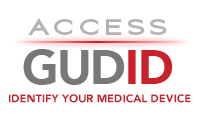SEARCH RESULTS FOR: (*bitcoin mining software tools馃挷itenthusiasts.com馃挷Crypto*)(3552 results)
Probe
Medisono, LLC
PHASED ARRAY PROBE MODEL 7P-B FOR MEDISONO MS12
In Commercial Distribution
- B369MUS05252 ()
- General-purpose ultrasound imaging system
Probe
Medisono, LLC
PHASED ARRAY PROBE MODEL P3-A FOR MEDISONO MS12
In Commercial Distribution
- B369MUS05251 ()
- General-purpose ultrasound imaging system
Probe
Medisono, LLC
LINEAR ARRAY PROBE MODEL PB-9L-A FOR MEDISONO MS12
In Commercial Distribution
- B369MUS05250 ()
- General-purpose ultrasound imaging system
INTRAOPERATIVE MODEL PB-6CT-A FOR MEDISONO MS12EXP
Medisono, LLC
INTRAOPERATIVE MODEL PB-6CT-A FOR MEDISONO MS12EXP
In Commercial Distribution
- B369MUS05249 ()
MUS05249
- General-purpose ultrasound imaging system
LINEAR ARRAY (INTRAOPERATIVE) PROBE MODEL PB-10I2 FOR MEDISONO MS12EXP
Medisono, LLC
LINEAR ARRAY (INTRAOPERATIVE) PROBE MODEL PB-10I2 FOR MEDISONO MS12EXP
In Commercial Distribution
- B369MUS05248 ()
MUS05248
- General-purpose ultrasound imaging system
ENDOCAVITY CONVEX ARRAY PROBE MODEL EC9-5 FOR MEDISONO MS12EXP
Medisono, LLC
ENDOCAVITY CONVEX ARRAY PROBE MODEL EC9-5 FOR MEDISONO MS12EXP
In Commercial Distribution
- B369MUS05247 ()
MUS05247
- General-purpose ultrasound imaging system
ENDOCAVITY ARRAY PROBE MODEL PB-6V1 FOR MEDISONO MS12EXP
Medisono, LLC
ENDOCAVITY ARRAY PROBE MODEL PB-6V1 FOR MEDISONO MS12EXP
In Commercial Distribution
- B369MUS05246 ()
MUS05246
- General-purpose ultrasound imaging system
MICRO-CONVEX ARRAY PROBE MODEL PB-C613 FOR MEDISONO MS12EXP
Medisono, LLC
MICRO-CONVEX ARRAY PROBE MODEL PB-C613 FOR MEDISONO MS12EXP
In Commercial Distribution
- B369MUS05245 ()
MUS05245
- General-purpose ultrasound imaging system
CONVEX ARRAY PROBE MODEL PB-C361 FOR MEDISONO MS12EXP
Medisono, LLC
CONVEX ARRAY PROBE MODEL PB-C361 FOR MEDISONO MS12EXP
In Commercial Distribution
- B369MUS05244 ()
MUS05244
- General-purpose ultrasound imaging system
CONVEX ARRAY PROBE MODEL PB-C322 FOR MEDISONO MS12EXP
Medisono, LLC
CONVEX ARRAY PROBE MODEL PB-C322 FOR MEDISONO MS12EXP
In Commercial Distribution
- B369MUS05243 ()
MUS05243
- General-purpose ultrasound imaging system