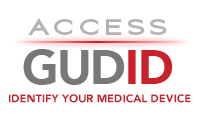SEARCH RESULTS FOR: 聊天app专用企业签🚩TG@cn17883🚩IOS免签名版.kiu(317 results)
Alleye® is a vision function test provided on a commercially available mobile phone. Alleye® implements an alignment hyperacuity task which helps patients with age-related macular degeneration (AMD) to assess their vision at home. This allows the timely detection of significant changes in vision function, enabling the regular monitoring of the disease progression and/or verifying the efficacy of ongoing treatments. Alleye is a digital technology, consisting of two different items: a mobile app for patients and a web interface for eye care professionals. Principle of Operation The test consists of 12 tasks that are performed on the user’s mobile phone. For each task, two dots are placed at each extremity of an invisible axis. A third dot is placed between these two dots, 40 pixels above or 40 pixels below the axis. The test consists in aligning the three dots by moving the dot in the middle. A single click on the up and down buttons moves the dot by 0.3 pixels up or down, respectively. If the patient maintains their finger on the buttons, the dot keeps moving. When it reaches a limit of 50 pixels away from its ideal position on the axis, the dot automatically stops. Once the user is satisfied with the position of the middle dot, they confirm it by tapping the circle button between the two arrow buttons. Overall, the patient must perform three alignments on four different axes (horizontal, vertical, oblique upper left / lower right, and oblique upper right / lower left). The test is performed on one eye only. The eye that is not being tested must be covered before starting the test. The TRAINING mode allows the patient to learn how to use the app, without recording the score results. To start the test, the patient must select TEST, and then select the eye (RIGHT or LEFT) to be tested. The Alleye tasks will proceed until COMMENT ON TEST appears on the screen. The patient can select REPEAT to start the test again, or DONE to save the test and display the results.
OCULOCARE medical AG
3.2.12
In Commercial Distribution
- EOMA32120 ()
- Vision self-testing software
OmegaAI Image Viewer is designed to access, process, manipulate medical images or videos created from diagnostic imaging systems such as X-ray, Nuclear medicine, MRI, Ultrasound, laboratory systems, and images from other sources such as handheld devices and cameras, endoscopy or other sources of images and videos. It can perform various image manipulation activities and store the modifications as presentation state along with the original study for future reference.
The OmegaAI Image Viewer allows users to perform image manipulations using the Adjustment Tools, including window level, rotate, flip, pan, stack roll, and magnify. Notably, users have access to Markup Tools such as annotate, angle, cobb angle, probe, Mark ROI, and measurement.
The OmegaAI Image Viewer is also capable of organizing all the captured images for a patient and presenting them in a web user interface, allowing the user to view images in their preferred layout and enabling them to compare current images with prior images of the respective patient.
Available on popular mobile and desktop platforms with keyboard, mouse, and touch inputs, the OmegaAI Image Viewer provides access to medical images in a convenient way for health care professionals to use as a diagnostic viewer and for review purposes.
OmegaAI Image Viewer supports major desktop and mobile browsers such as Microsoft Edge, Chrome, Safari, Apple iOS, Android.
Ramsoft Inc
3.0
In Commercial Distribution
- B359OAIIVV31 ()
OMEGAAIIV03
- Radiology information system application software
- Radiology picture archiving and communication system workstation
- Radiological PACS software
OmegaAI Image Viewer is designed to access, process, manipulate medical images or videos created from diagnostic imaging systems such as X-ray, Nuclear medicine, MRI, Ultrasound, laboratory systems, and images from other sources such as handheld devices and cameras, endoscopy or other sources of images and videos. It can perform various image manipulation activities and store the modifications as presentation state along with the original study for future reference. The OmegaAI Image Viewer allows users to perform image manipulations using the Adjustment Tools, including window level, rotate, flip, pan, stack roll, and magnify. Notably, users have access to Markup Tools such as annotate, angle, cobb angle, probe, Mark ROI, and measurement. The OmegaAI Image Viewer is also capable of organizing all the captured images for a patient and presenting them in a web user interface, allowing the user to view images in their preferred layout and enabling them to compare current images with prior images of the respective patient. Available on popular mobile and desktop platforms with keyboard, mouse, and touch inputs, the OmegaAI Image Viewer provides access to medical images in a convenient way for health care professionals to use as a diagnostic viewer and for review purposes. OmegaAI Image Viewer supports major desktop and mobile browsers such as Microsoft Edge, Chrome, Safari, Apple iOS, Android.
Ramsoft Inc
202505
In Commercial Distribution
- B359OAIIV2025051 ()
OAIIV202505
- Radiology information system application software
- Radiology picture archiving and communication system workstation
- Radiological PACS software
OmegaAI Image Viewer is designed to access, process, manipulate medical images or videos created from diagnostic imaging systems such as X-ray, Nuclear medicine, MRI, Ultrasound, laboratory systems, and images from other sources such as handheld devices and cameras, endoscopy or other sources of images and videos. It can perform various image manipulation activities and store the modifications as presentation state along with the original study for future reference. The OmegaAI Image Viewer allows users to perform image manipulations using the Adjustment Tools, including window level, rotate, flip, pan, stack roll, and magnify. Notably, users have access to Markup Tools such as annotate, angle, cobb angle, probe, Mark ROI, and measurement. The OmegaAI Image Viewer is also capable of organizing all the captured images for a patient and presenting them in a web user interface, allowing the user to view images in their preferred layout and enabling them to compare current images with prior images of the respective patient. Available on popular mobile and desktop platforms with keyboard, mouse, and touch inputs, the OmegaAI Image Viewer provides access to medical images in a convenient way for health care professionals to use as a diagnostic viewer and for review purposes. OmegaAI Image Viewer supports major desktop and mobile browsers such as Microsoft Edge, Chrome, Safari, Apple iOS, Android.
Ramsoft Inc
202411
In Commercial Distribution
- B359OAIIV2024111 ()
OAIIV202411
- Radiology information system application software
- Radiology picture archiving and communication system workstation
- Radiological PACS software
OmegaAI Image Viewer is designed to access, process, manipulate medical images or videos created from diagnostic imaging systems such as X-ray, Nuclear medicine, MRI, Ultrasound, laboratory systems, and images from other sources such as handheld devices and cameras, endoscopy or other sources of images and videos. It can perform various image manipulation activities and store the modifications as presentation state along with the original study for future reference. The OmegaAI Image Viewer allows users to perform image manipulations using the Adjustment Tools, including window level, rotate, flip, pan, stack roll, and magnify. Notably, users have access to Markup Tools such as annotate, angle, cobb angle, probe, Mark ROI, and measurement. The OmegaAI Image Viewer is also capable of organizing all the captured images for a patient and presenting them in a web user interface, allowing the user to view images in their preferred layout and enabling them to compare current images with prior images of the respective patient. Available on popular mobile and desktop platforms with keyboard, mouse, and touch inputs, the OmegaAI Image Viewer provides access to medical images in a convenient way for health care professionals to use as a diagnostic viewer and for review purposes. OmegaAI Image Viewer supports major desktop and mobile browsers such as Microsoft Edge, Chrome, Safari, Apple iOS, Android.
Ramsoft Inc
202408
In Commercial Distribution
- B359OAIIV2024081 ()
OAIIV202408
- Radiology information system application software
- Radiology picture archiving and communication system workstation
- Radiological PACS software
OmegaAI Image Viewer is designed to access, process, manipulate medical images or videos created from diagnostic imaging systems such as X-ray, Nuclear medicine, MRI, Ultrasound, laboratory systems, and images from other sources such as handheld devices and cameras, endoscopy or other sources of images and videos. It can perform various image manipulation activities and store the modifications as presentation state along with the original study for future reference.
The OmegaAI Image Viewer allows users to perform image manipulations using the Adjustment Tools, including window level, rotate, flip, pan, stack roll, and magnify. Notably, users have access to Markup Tools such as annotate, angle, cobb angle, probe, Mark ROI, and measurement.
The OmegaAI Image Viewer is also capable of organizing all the captured images for a patient and presenting them in a web user interface, allowing the user to view images in their preferred layout and enabling them to compare current images with prior images of the respective patient.
Available on popular mobile and desktop platforms with keyboard, mouse, and touch inputs, the OmegaAI Image Viewer provides access to medical images in a convenient way for health care professionals to use as a diagnostic viewer and for review purposes.
OmegaAI Image Viewer supports major desktop and mobile browsers such as Microsoft Edge, Chrome, Safari, Apple iOS, Android.
Ramsoft Inc
202407
In Commercial Distribution
- B359OAIIV2024071 ()
OAIIV202407
- Radiology information system application software
- Radiology picture archiving and communication system workstation
- Radiological PACS software
Fantastic-M orthodontic adhesive is designed to set on contact, “Cure-On Touch”, thus saving the dentist chair time. This procedure can also minimize erratic mixing procedures, and therefore https://gudid.fda.gov/gudid/app/admin/udi/recordDetails.xhtml?pageType=manageDI&pageDataLoaded=false&pageMode=read+only&deviceRecordKey=930708#reducing the possibility of errors caused by paste inconsistencies, a problem often encountered in other types of adhesives. Fantastic M has strong, reliable bond, mistake-proof cure-on-touch system: fast and easy to use, color stable and it economical in application. Fantastic-M starts to set only after the bracket is applied to the tooth, giving the operator the convenience and security of virtually unlimited working time. This material is very reliable due to its outstanding adhesive properties. Also, due to the soft filler, Fantastic-M is easy to clean. The material is highly tacky, therefore, brackets will not slide after being placed on the tooth, but rather they will remain immobilized until the material cures. Delayed cure time permits the operator to correct the position of the brackets up to 15 seconds after placement. Fantastic-M is very economical, unlike conventional adhesives that are normally mixed in excess.
DENT ZAR, INC.
0055
In Commercial Distribution
- D83600550 ()
0055
- Orthodontic bracket adhesive