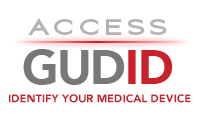SEARCH RESULTS FOR: 新聞總覽APP加固要多少钱(电报super4dog)ios超级签名.epd(92 results)
The Welldoc App is Software as a Medical Device (SaMD) intended to be used by healthcare providers (HCP) and their patients – aged 18 years and older – who have
prediabetes, diabetes, heart failure, high blood pressure, liver disease, kidney disease, and/or sleep apnea. The Welldoc App also supports weight management and mental wellbeing.
The patient software, running on a mobile phone, collects health data, promotes healthy behavior, and encourages adherence to treatment plans and self-monitoring practices as advised by a HCP. The software also generates electronic reports intended for a HCP.
The web-based HCP software allows HCPs to view patient health data and communicate directly with their patients.
The software provides secure transfer, storage, and secondary display of data from devices such as continuous glucose monitors (CGM), blood glucose meters, blood
pressure monitors, activity trackers, and weight scales as well as self-reported health information. The software also performs retrospective analysis of CGM data which may
be used by people with diabetes and their HCP when determining therapeutic strategies.
The software provides educational content to encourage behaviors which may help living well with cardiometabolic conditions based on guidance from healthcare professional organizations. This may include promoting healthy lifestyle choices such as getting enough sleep, eating a balanced diet, maintaining a healthy weight, and promoting physical activity.
The software is not intended to replace the care provided by a licensed healthcare professional, including prescriptions, diagnosis, or treatment nor is it intended to replace
self-monitoring practices as advised by a physician. The software does not provide treatment recommendations.
WELLDOC, INC.
3.X
In Commercial Distribution
- B553202301OTC0 ()
- Self-care monitoring/reporting software
The Welldoc App is Software as a Medical Device (SaMD) intended to be used by healthcare providers (HCP) and their patients – aged 18 years and older – who have
prediabetes, diabetes, heart failure, high blood pressure, liver disease, kidney disease, and/or sleep apnea. The Welldoc App also supports weight management and mental wellbeing.
The patient software, running on a mobile phone, collects health data, promotes healthy behavior, and encourages adherence to treatment plans and self-monitoring practices as advised by a HCP. The software also generates electronic reports intended for a HCP.
The web-based HCP software allows HCPs to view patient health data and communicate directly with their patients.
The software provides secure transfer, storage, and secondary display of data from devices such as continuous glucose monitors (CGM), blood glucose meters, blood
pressure monitors, activity trackers, and weight scales as well as self-reported health information. The software also performs retrospective analysis of CGM data which may
be used by people with diabetes and their HCP when determining therapeutic strategies.
The software provides educational content to encourage behaviors which may help living well with cardiometabolic conditions based on guidance from healthcare professional organizations. This may include promoting healthy lifestyle choices such as getting enough sleep, eating a balanced diet, maintaining a healthy weight, and promoting physical activity.
The software is not intended to replace the care provided by a licensed healthcare professional, including prescriptions, diagnosis, or treatment nor is it intended to replace
self-monitoring practices as advised by a physician. The software does not provide treatment recommendations.
WELLDOC, INC.
3.X
In Commercial Distribution
- B553202303OTC0 ()
- Self-care monitoring/reporting software
The Welldoc App is Software as a Medical Device (SaMD) intended to be used by healthcare providers (HCP) and their patients – aged 18 years and older – who have
prediabetes, diabetes, heart failure, high blood pressure, liver disease, kidney disease, and/or sleep apnea. The Welldoc App also supports weight management and mental wellbeing.
The patient software, running on a mobile phone, collects health data, promotes healthy behavior, and encourages adherence to treatment plans and self-monitoring practices as advised by a HCP. The software also generates electronic reports intended for a HCP.
The web-based HCP software allows HCPs to view patient health data and communicate directly with their patients.
The software provides secure transfer, storage, and secondary display of data from devices such as continuous glucose monitors (CGM), blood glucose meters, blood
pressure monitors, activity trackers, and weight scales as well as self-reported health information. The software also performs retrospective analysis of CGM data which may
be used by people with diabetes and their HCP when determining therapeutic strategies.
The software provides educational content to encourage behaviors which may help living well with cardiometabolic conditions based on guidance from healthcare professional organizations. This may include promoting healthy lifestyle choices such as getting enough sleep, eating a balanced diet, maintaining a healthy weight, and promoting physical activity.
The software is not intended to replace the care provided by a licensed healthcare professional, including prescriptions, diagnosis, or treatment nor is it intended to replace
self-monitoring practices as advised by a physician. The software does not provide treatment recommendations.
WELLDOC, INC.
3.X
In Commercial Distribution
- B553202302OTC0 ()
- Self-care monitoring/reporting software
actiTENS is a transcutaneous electrical nerve stimulation (TENS) medical device designed to manage chronic pain.
The compact design and flexible shape of the actiTENS electrical impulse generator allows to fix it for daily use directly to the body of the patient.
The impulse generator is delivered with a separate cradle which allows safely recharging its non- removable battery.
The actiTENS is compatible with a selection of disposable electrodes and compatible connector cables transmit the electrical stimulation impulses to the targeted nerves according to the selected therapy. The electrical stimulation waveforms are biphasic and asymmetric.
The actiTENS is controlled via a downloadable mobile app which allows the comfortable and simple selection of the adequate stimulation program.
The actiTENS is intended to be used by the patient at home and also for therapeutic application by medical professionals.
It is available for prescription only.
SUBLIMED
actiTENS
In Commercial Distribution
- B786SBM1AA1100 ()
SBM1AA110
- Analgesic transcutaneous electrical nerve stimulation system
actiTENS is a transcutaneous electrical nerve stimulation (TENS) medical device designed to manage chronic pain.
The compact design and flexible shape of the actiTENS electrical impulse generator allows to fix it for daily use directly to the body of the patient.
The impulse generator is delivered with a separate cradle which allows safely recharging its non- removable battery.
The actiTENS is compatible with a selection of disposable electrodes and compatible connector cables transmit the electrical stimulation impulses to the targeted nerves according to the selected therapy. The electrical stimulation waveforms are biphasic and asymmetric.
The actiTENS is controlled via a downloadable mobile app which allows the comfortable and simple selection of the adequate stimulation program.
The actiTENS is intended to be used by the patient at home and also for therapeutic application by medical professionals.
It is available for prescription only.
SUBLIMED
actiTENS standard kit
In Commercial Distribution
- B786SBM1AA0170 ()
SBM1AA017
- Analgesic transcutaneous electrical nerve stimulation system
Alleye® is a vision function test provided on a commercially available mobile phone. Alleye® implements an alignment hyperacuity task which helps patients with age-related macular degeneration (AMD) to assess their vision at home. This allows the timely detection of significant changes in vision function, enabling the regular monitoring of the disease progression and/or verifying the efficacy of ongoing treatments. Alleye is a digital technology, consisting of two different items: a mobile app for patients and a web interface for eye care professionals. Principle of Operation The test consists of 12 tasks that are performed on the user’s mobile phone. For each task, two dots are placed at each extremity of an invisible axis. A third dot is placed between these two dots, 40 pixels above or 40 pixels below the axis. The test consists in aligning the three dots by moving the dot in the middle. A single click on the up and down buttons moves the dot by 0.3 pixels up or down, respectively. If the patient maintains their finger on the buttons, the dot keeps moving. When it reaches a limit of 50 pixels away from its ideal position on the axis, the dot automatically stops. Once the user is satisfied with the position of the middle dot, they confirm it by tapping the circle button between the two arrow buttons. Overall, the patient must perform three alignments on four different axes (horizontal, vertical, oblique upper left / lower right, and oblique upper right / lower left). The test is performed on one eye only. The eye that is not being tested must be covered before starting the test. The TRAINING mode allows the patient to learn how to use the app, without recording the score results. To start the test, the patient must select TEST, and then select the eye (RIGHT or LEFT) to be tested. The Alleye tasks will proceed until COMMENT ON TEST appears on the screen. The patient can select REPEAT to start the test again, or DONE to save the test and display the results.
OCULOCARE medical AG
3.2.12
In Commercial Distribution
- EOMA32120 ()
- Vision self-testing software
OmegaAI Image Viewer is designed to access, process, manipulate medical images or videos created from diagnostic imaging systems such as X-ray, Nuclear medicine, MRI, Ultrasound, laboratory systems, and images from other sources such as handheld devices and cameras, endoscopy or other sources of images and videos. It can perform various image manipulation activities and store the modifications as presentation state along with the original study for future reference.
The OmegaAI Image Viewer allows users to perform image manipulations using the Adjustment Tools, including window level, rotate, flip, pan, stack roll, and magnify. Notably, users have access to Markup Tools such as annotate, angle, cobb angle, probe, Mark ROI, and measurement.
The OmegaAI Image Viewer is also capable of organizing all the captured images for a patient and presenting them in a web user interface, allowing the user to view images in their preferred layout and enabling them to compare current images with prior images of the respective patient.
Available on popular mobile and desktop platforms with keyboard, mouse, and touch inputs, the OmegaAI Image Viewer provides access to medical images in a convenient way for health care professionals to use as a diagnostic viewer and for review purposes.
OmegaAI Image Viewer supports major desktop and mobile browsers such as Microsoft Edge, Chrome, Safari, Apple iOS, Android.
Ramsoft Inc
3.0
In Commercial Distribution
- B359OAIIVV31 ()
OMEGAAIIV03
- Radiology information system application software
- Radiology picture archiving and communication system workstation
- Radiological PACS software
OmegaAI Image Viewer is designed to access, process, manipulate medical images or videos created from diagnostic imaging systems such as X-ray, Nuclear medicine, MRI, Ultrasound, laboratory systems, and images from other sources such as handheld devices and cameras, endoscopy or other sources of images and videos. It can perform various image manipulation activities and store the modifications as presentation state along with the original study for future reference. The OmegaAI Image Viewer allows users to perform image manipulations using the Adjustment Tools, including window level, rotate, flip, pan, stack roll, and magnify. Notably, users have access to Markup Tools such as annotate, angle, cobb angle, probe, Mark ROI, and measurement. The OmegaAI Image Viewer is also capable of organizing all the captured images for a patient and presenting them in a web user interface, allowing the user to view images in their preferred layout and enabling them to compare current images with prior images of the respective patient. Available on popular mobile and desktop platforms with keyboard, mouse, and touch inputs, the OmegaAI Image Viewer provides access to medical images in a convenient way for health care professionals to use as a diagnostic viewer and for review purposes. OmegaAI Image Viewer supports major desktop and mobile browsers such as Microsoft Edge, Chrome, Safari, Apple iOS, Android.
Ramsoft Inc
202505
In Commercial Distribution
- B359OAIIV2025051 ()
OAIIV202505
- Radiology information system application software
- Radiology picture archiving and communication system workstation
- Radiological PACS software
OmegaAI Image Viewer is designed to access, process, manipulate medical images or videos created from diagnostic imaging systems such as X-ray, Nuclear medicine, MRI, Ultrasound, laboratory systems, and images from other sources such as handheld devices and cameras, endoscopy or other sources of images and videos. It can perform various image manipulation activities and store the modifications as presentation state along with the original study for future reference. The OmegaAI Image Viewer allows users to perform image manipulations using the Adjustment Tools, including window level, rotate, flip, pan, stack roll, and magnify. Notably, users have access to Markup Tools such as annotate, angle, cobb angle, probe, Mark ROI, and measurement. The OmegaAI Image Viewer is also capable of organizing all the captured images for a patient and presenting them in a web user interface, allowing the user to view images in their preferred layout and enabling them to compare current images with prior images of the respective patient. Available on popular mobile and desktop platforms with keyboard, mouse, and touch inputs, the OmegaAI Image Viewer provides access to medical images in a convenient way for health care professionals to use as a diagnostic viewer and for review purposes. OmegaAI Image Viewer supports major desktop and mobile browsers such as Microsoft Edge, Chrome, Safari, Apple iOS, Android.
Ramsoft Inc
202411
In Commercial Distribution
- B359OAIIV2024111 ()
OAIIV202411
- Radiology information system application software
- Radiology picture archiving and communication system workstation
- Radiological PACS software
OmegaAI Image Viewer is designed to access, process, manipulate medical images or videos created from diagnostic imaging systems such as X-ray, Nuclear medicine, MRI, Ultrasound, laboratory systems, and images from other sources such as handheld devices and cameras, endoscopy or other sources of images and videos. It can perform various image manipulation activities and store the modifications as presentation state along with the original study for future reference. The OmegaAI Image Viewer allows users to perform image manipulations using the Adjustment Tools, including window level, rotate, flip, pan, stack roll, and magnify. Notably, users have access to Markup Tools such as annotate, angle, cobb angle, probe, Mark ROI, and measurement. The OmegaAI Image Viewer is also capable of organizing all the captured images for a patient and presenting them in a web user interface, allowing the user to view images in their preferred layout and enabling them to compare current images with prior images of the respective patient. Available on popular mobile and desktop platforms with keyboard, mouse, and touch inputs, the OmegaAI Image Viewer provides access to medical images in a convenient way for health care professionals to use as a diagnostic viewer and for review purposes. OmegaAI Image Viewer supports major desktop and mobile browsers such as Microsoft Edge, Chrome, Safari, Apple iOS, Android.
Ramsoft Inc
202408
In Commercial Distribution
- B359OAIIV2024081 ()
OAIIV202408
- Radiology information system application software
- Radiology picture archiving and communication system workstation
- Radiological PACS software